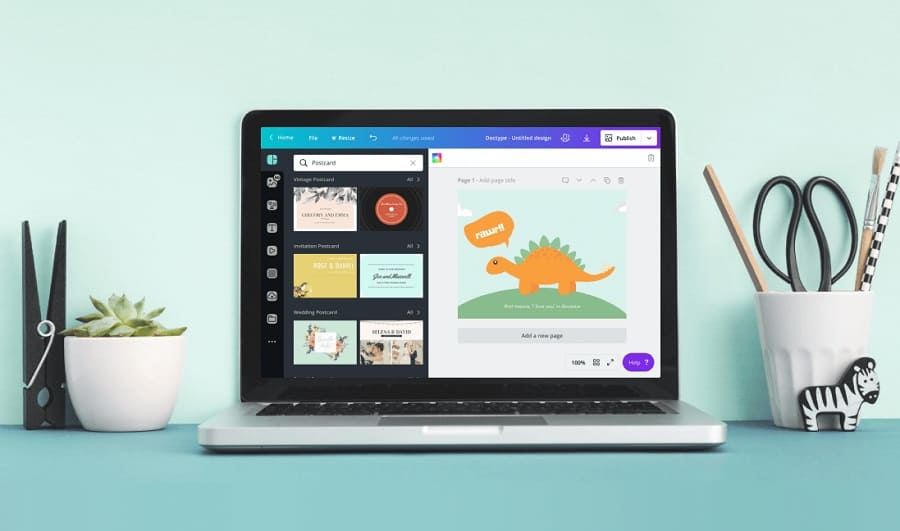If you need a new design for your business, you may assume that a professional graphic designer is the only way to go. While there’s certainly no replacement for experience for more demanding projects, there’s plenty of design work that you can accomplish on your own!
With a single tool, you can quickly create brand logos, posters, presentations, social media posts, brochures and infographics, as well as edit photos and videos to a professional standard. The best thing is that you can start using this software for free!
So whether you’re announcing a promotion, enhancing the look of your site, or generally aiming to increase your online presence, this is why Canva is the best solution for your business’ web design.
What is Canva?
Canva is an online design suite and publishing tool. The website boasts a highly intuitive drag-and-drop interface, which allows beginners and pros alike to make swift progress. Canva can be accessed via your browser, or through their dedicated desktop and mobile apps.
Many businesses use Canva as a substitute for more expensive software such as Adobe Photoshop, which is traditionally much more difficult to learn. Canva allows users to get a professional finish with easy-to-use templates that require no formal design expertise.
What can you do on Canva?
Canva can be used to create an extremely wide range of material, most of which you can adapt to your web design somewhere. Here are just some of the things you can work on:
- Posters
- Presentations
- Brochures
- Infographics
- Social Media Posts
- Business Cards
- Backgrounds
- Invitations
- Certificates
- Book Covers
- Flyers
- Canva Website Builder
You can even build your business site using Canva Websites. In fact, they claim you can create a one-page site in minutes, with absolutely no coding required. There are hundreds of web development templates so you can choose one that best reflects your business.
Canva provides their own tutorials, which means that even a total novice can get on well by simply customizing the huge range of templates. Plus, it’s actually a lot of fun to use, and you might even feel more closely connected to new areas of your business.
Why is Canva the best Web Design Solution?
Canva excels as a web design solution because of its remarkable variety of uses, helped by an incredibly intuitive design. There are practically no limits to how you can leverage this software to benefit your web design and digital marketing.
Let’s get a little more specific. Here’s precisely why Canva is the Best Solution for Your Web Design:
1. User-friendly Design
As we’ve already discussed, Canva has drag-and-drop editing. Whether you’re rearranging the layout of a web page or editing individual media elements, you never stray from this simple drag-and-drop interface. You can add text and images with one click, with lots of ready-built colour schemes and backgrounds.
No longer do you have to have years of experience to create stunning visuals for your website. Complete beginners are able to come up with professional designs in literal minutes. This complete lack of entry requirements is definitely one of the biggest advantages of the Canva platform.
2. Extensive Photo and Video Editing
Canva offers impressive photo and video editing solutions, again relying on a plethora of templates to make life easier. It’s essentially a free version of professional editors like Adobe Photoshop, with the adding benefit that it has no steep learning curve.
When it comes to touching up photos, there’s a heap of effects, as well as the expected adjustments like brightness, saturation, contrast and sharpness. You can of course add textures, use colour enhancements and add text, but you can also remove background objects and select from their library of professional mock-ups.
As for video editing, you can utilise just as many tools. Again, there’s drag-and-drop functionality for arranging, trimming, splitting and resizing clips. You can add transitions, text animations and sound effects, too!
3. Stock Photos and Footage
As an added note on Canva’s photo and video editing abilities, there is also a vast range of stock photos available, spanning virtually any topic you can think of. Even free users can adopt stock photos into their designs, which is perfect for when you need to enhance a web page or social media post.
As for video making, Canva provides free video clips and stock footage so that you can create content without having to go from square one. All our these stock videos are royalty-free and pre-licensed, so you needn’t worry about getting into trouble.
4. Infinite Templates
We both knew this was coming: templates! It’s certainly the point that gets talked about the most, and perhaps what the web design platform is most famous for! While we may have exaggerated a little with ‘infinite’ templates, there are actually over 50,000 of them to choose from.
Whichever aspect of Canva you’re interested in, there are templates ready to go. Whether you just need to create a simple visual to share some news or an e-flyer to promote your upcoming event, you don’t have to start at the drawing board. Instead, you can customize existing templates with that super easy drag-and-drop interface!
How to get Canva?
In order to start enjoying the features of Canva, you have to create an account. Enter and confirm your email address and you’ll be taken to the Canva interface. Free users can get started with the basic features, which are far beyond free versions of other design software.
You can begin a new design by clicking ‘create,’ which will promptly lead you to a search bar. Enter the topic you’re interesting in and you’ll be shown relevant designs. You can either use an existing template or create something entirely new!
Is Canva all my Business needs?
By producing your own web design content, you’ll be able to save a significant amount of money. Not everyone needs a dedicated web design team to build a striking website that creates sales.
Having said that, you may still find that larger projects require professional web design services, and so you can opt for an integrated approach. And if you’d rather allocate your time to running other areas of your business, you may prefer to work with a professional agency. If you do need any help, get in touch with Shtudio today.