Chrome is killing the "Secure" notification
Right now, in Chrome browser specifically, a secure URL is highlighted in green with a little “secure” symbol. But — not for long.
Come October 2018, a lot will change, according to their blog.
What does that actually mean?
Well, to keep things simple, unless your website is “secure”, the browser will automatically tell the visitor that your website is Not Secure (in red). It’s not something you want your customers to see, let us make that clear. But — this is happening and will soon be on all browsers, not just Chrome.
What can I do to fix this?
The good news is it’s a very easy, quick fix (in most cases). All you need is to get an SSL Certificate and add it to your URL.
WTF is an SSL you ask? SSL certificates utilise a public and a private key, which work together to establish an encrypted connection. In simple language, it gives you that “secure” website status.
What happens if my website is already secure?
Nothing too exciting. In fact, you will no longer feel so special with that magical “Secure” sign next to your URL. Your website will be secure, by default, meaning there is nothing to show the visitor and it will be just a regular URL.
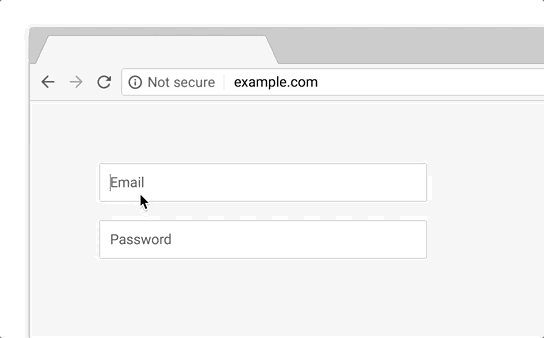
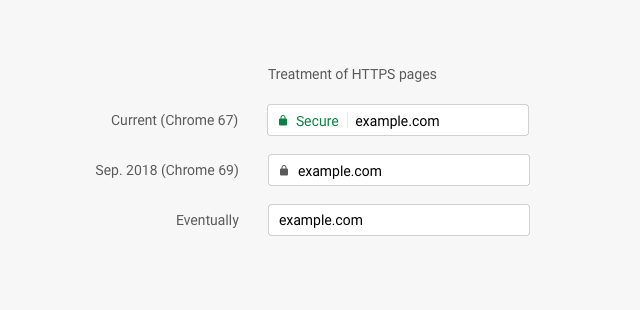
Comments are closed.